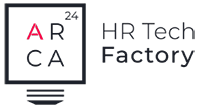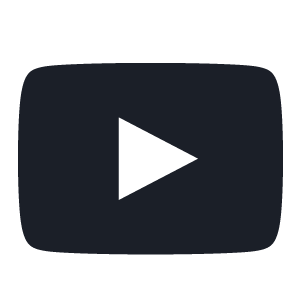Microsoft office, Excel and accounting tests
| Reference products | ExaminLab |
| Release month | April 2020 |

1. What are specialist tests?
A cloud solution for hard skills assessment.
Specialist tests have been created by highly qualified university professors with several years experience.
Therefore those tests are very practical and have been developed with the aim of testing the actual competencies and skills of the examinees contextualized to everyday work.
Two different test categories are available in the catalogue:
- office (1 TEST = 2 CREDITS)
- accounting (1 TEST = 3 CREDITS)
2. Office test
Test to assess basic IT skills.
Office tests enable recruiters to test the familiarity of candidates with the most common office tools like Word, Excel, PowerPoint, mailbox tools or just the use of internet in the everyday work. The following test levels are available: BASIC – INTERMEDIATE – ADVANCED.
1 TEST = 2 CREDITS
3. Test procedure
The examinee has 45 minutes time to answer 48 adaptive questions. By answering a question correctly, the examinee gets a tougher item, while by getting it incorrect, the examinee gets an easier item.
About 30/40 questions have been generated for each subject (Word, Excel, PowerPoint, mailbox tools, the use of internet). The total amount of questions in the database is about 600.
That makes our test unique and tailored to each examinee.
After the examinee completes the test, the scores got in each subject (Word, Excel, etc.) as well as a summary of his/her actual competencies will be emailed to the recruiter.
4. The exam levels
Here below you can find the exam levels:
Basic level:
Can start up and shut down a computer and work effectively on the computer desktop using icons and windows. Can adjust the main operating system settings. Can create a simple document and print an output. Knows about the main concepts of file management and can efficiently organise files and folders. Understands key storage concepts and use utility software to compress and extract large files. Understands network concepts and connection options and can connect to a network or wireless. Understands the importance of protecting data and devices from malware and can back up data. Understands key concepts related to ICT, computers, devices and software. Understands web browsing and online security concepts. Can use the web browser and manage browser settings, bookmarks and web outputs. Can effectively search for online information. Can send, receive e-mails and manage email settings. Understands key concepts related to green IT, accessibility and user health.
Intermediate level:
WORD PROCESSING
Can work with text documents and process them in his/her everyday office work: he/she can open, create small documents and save them in different file formats. Can apply different formats and styles to enhance documents and recognise good practice in choosing the appropriate formatting options. Can insert tables, pictures and drawn objects into documents. Can prepare documents for mail merge operations, adjust document page settings, check and correct spelling before printing.
SPREADSHEETS
Can open, create spreadsheets and save them in different file formats. Can enter data into cells and use good practice in creating lists. Can select, sort, copy, move and delete data. Can edit rows and columns in a worksheet, can copy, move, delete and appropriately rename worksheets. Can create mathematical and logical formulas using standard spreadsheet functions. Uses good practice in formula creation and recognizes error values in formulas. Can format numbers and text content in a spreadsheet, choose suitable charts, create and format charts to communicate information meaningfully. Can adjust spreadsheet page settings, check and correct spreadsheet content before printing.
PRESENTATIONS
Can work with presentations and save them in different file formats. Can distinguish different presentation views and knows when to use them properly. Can enter, edit and format text and tables in presentations. Recognises good practise in applying unique titles to slides. Can choose, create and format charts to communicate information meaningfully. Can insert, edit and align pictures and drawn objects. Can apply animation and transition effects to presentations. Can check and correct presentation content before printing or presenting.
ONLINE ESSENTIALS
Knows the online essentials and cloud computing essentials. Can set up an account and access cloud storage. Can use online calendars, plan and manage activities, schedule online meetings and is familiar with e-learning systems. Can understand mobile technology key concepts and use functions like emails, applications and synchronization of data and messages.
Advanced level:
WORD PROCESSING
Can apply advanced text, paragraph, column and table formatting, by maintaining a consistent design through character and paragraph styles. Can work with referencing features like footnotes, endnotes and captions. Can manage citations and bibliography using a chosen citation style. Can create tables of contents, indexes and cross-references. Can enhance productivity by using fields, forms and templates. Can apply advanced mail merge techniques and work with automation features like macros. Can use linking and embedding features to integrate data, collaborate on and review documents locally or online. Can apply document security features. Can work with watermarks, sections, headers and footers in a document, use a thesaurus and manage spell check settings.
SPREADSHEETS
Can apply advanced formatting options such as conditional formatting and customised number formatting as well as handle worksheets. Can use functions such as those related to logical, statistical, financial and mathematical operations. Can create charts and apply advanced chart formatting. Can work with tables and lists to analyse, filter and sort data. Create and use scenarios, validate and audit spreadsheet data. Can create, edit, update and sort pivot and data pilot tables. Can enhance productivity by working with named cell ranges and macros. Can use linking, embedding and importing features to integrate data, compare and merge spreadsheets, apply spreadsheet security features.
PRESENTATIONS
Can create and modify templates, themes and work with slide master layouts. Can enhance a presentation using built-in drawing and image tools. Can use alternative text for accessibility. Can apply advanced chart formatting features, create and edit diagrams. Can insert audio and video items, create audio and screen recordings and apply built-in animation features. Can use linking, embedding, importing and exporting features to integrate data. Can use password protection to secure a presentation. Can work with custom slide shows and apply slide show settings. Can use the presenter view and control a slide show.
5. Accounting test
Test for the assessment of administrative and accounting skills.
Accounting test has been split into two macro areas: the first area contains questions on the International Accounting Standards issued by the International Finance Reporting Standards (IFRS), the second one is made of up questions on Accounting Standards by a specific country selected by the examinee before starting the test.
1 TEST = 3 CREDITS
6. Test procedure
Accounting is a 30-question quiz with incremental difficulty, the examinee has 30 minutes time to answer them all. After the examinee completes the test, his/her test score with the defined competence level
as well as a summary of his/her actual skills will be emailed to the recruiter. The following levels will be defined: BASIC, PRE-INTERMEDIATE, INTERMEDIATE and ADVANCED.
7. The exam levels
Here below you can find the exam levels:
Basic level: General accounting
Understands company organizational processes for the purpose of defining the operating parameters and updating the general accounting system. Can identify the logical of the accounting system, in compliance with the type of business production and current national and European regulations.
Can identify and define the instructions and operating procedures for the accounting treatment of transactions. Knows the main accounting software and he/she is able to evaluate the characteristics and potential for accounting in the relationship with both internal and external suppliers and professionals.
He/she knows the nature and characteristics of the company accounting systems and subsystems and the main legislative, civil and fiscal regulations regarding the company accounting system. He/she also knows the common aspects of the current legislation on job security, such as general and specific rules and methods of behaviour.
Pre-intermediate level: Management of the administrative accounting process
Knows how to adopt the procedures for planning and scheduling administrative-accounting activities, by identifying the functions involved and the related timing. He/she is able to apply general accounting techniques such as double-entry bookkeeping, summary of the chart of accounts, keeping of the schedule, etc. and analytical accounting, such as reclassification of costs and revenues.
He/she knows how to evaluate the use, general accounting techniques of computerized procedures for managing accounting data. Can identify the operating methods in relations with third parties regarding invoicing, payments, collections, etc., in accordance with company procedures.
Intermediate level: Treatment of tax and social security transactions
Knows how to understand tax legislation, VAT regulations, the determination of taxable income, the calculation of the tax debt, etc. and social security.
He/she is able to apply techniques, tools and procedures for the calculation of salaries and social security contributions. He/she knows how to apply the evasion specifications of tax and social security obligations indicated by tax and legal consultants inside and outside the company. He/she knows how to identify the constraints and alternatives for the payment of tax charges in compliance with the company financial resources.
He/she knows the company applications for the simulation of remuneration variables and the principles of the industrial relationship system of reference and company agreements.
Advanced level: Preparation of company financial statements
Knows the nature, function and content of the annual and consolidated financial statements. He/she knows how to adopt the closing operations and the methods for drawing up the financial statements in compliance with civil and fiscal regulations. He/she is able to process the reclassifications and calculation of the financial statement indices and to verify any anomalies and discrepancies in the handling of the administrative accounting data. He/she knows the principles of banking technique.
Company
Arca24 is an HR Tech Factory specialised in the development of cloud software for the human resources sector.
Reference products

ExaminLab – Hard skills testing platform
ExaminLab is an online adaptive testing platform (based on “CAT” technology: Computerised Adaptive Tests) for the assessment of technical and language skills.
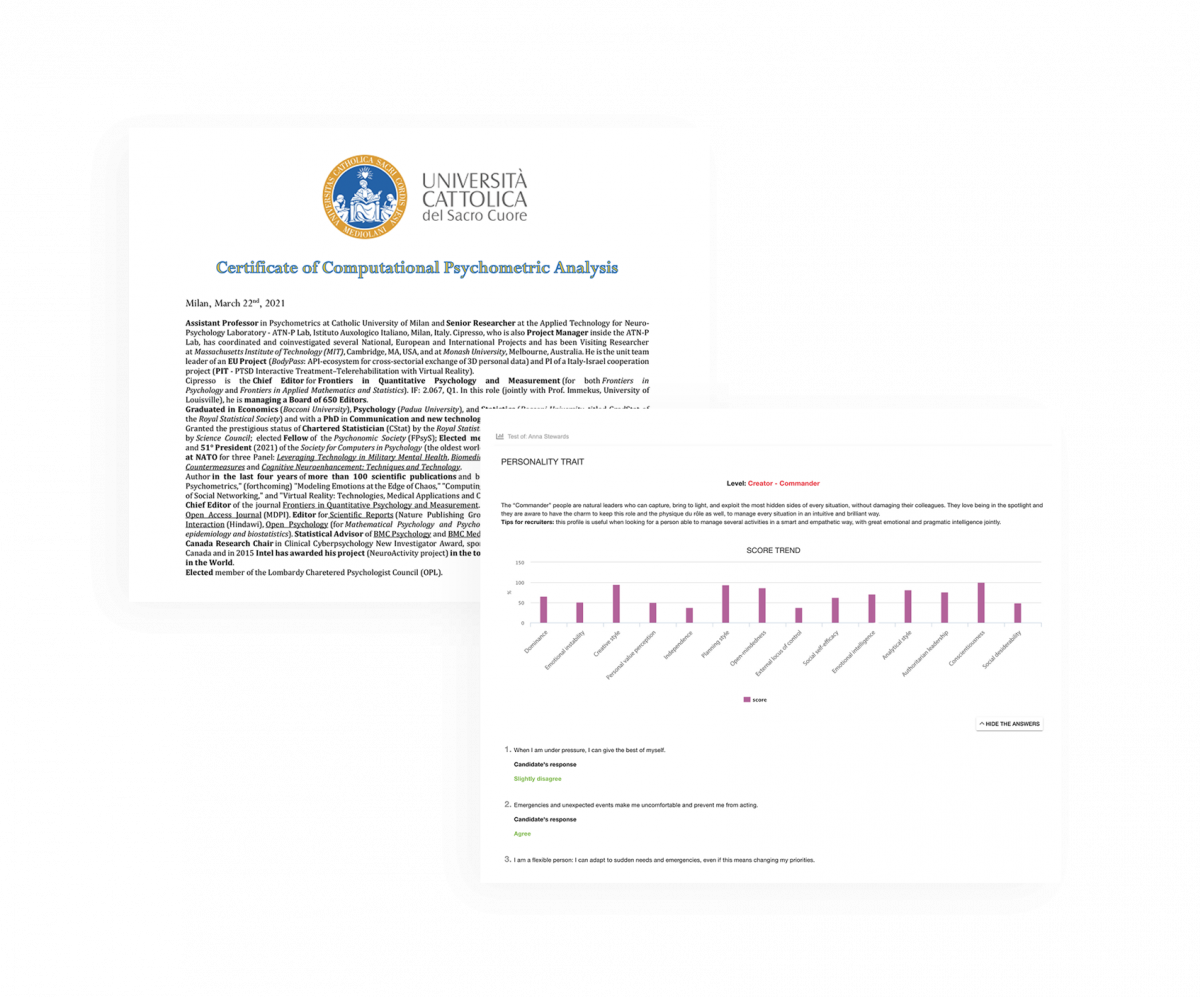
SoftskillLab – Online psychological testing platform
SoftskillLab is an online psychological testing platform that allows you to make an effective assessment of candidates and employees.
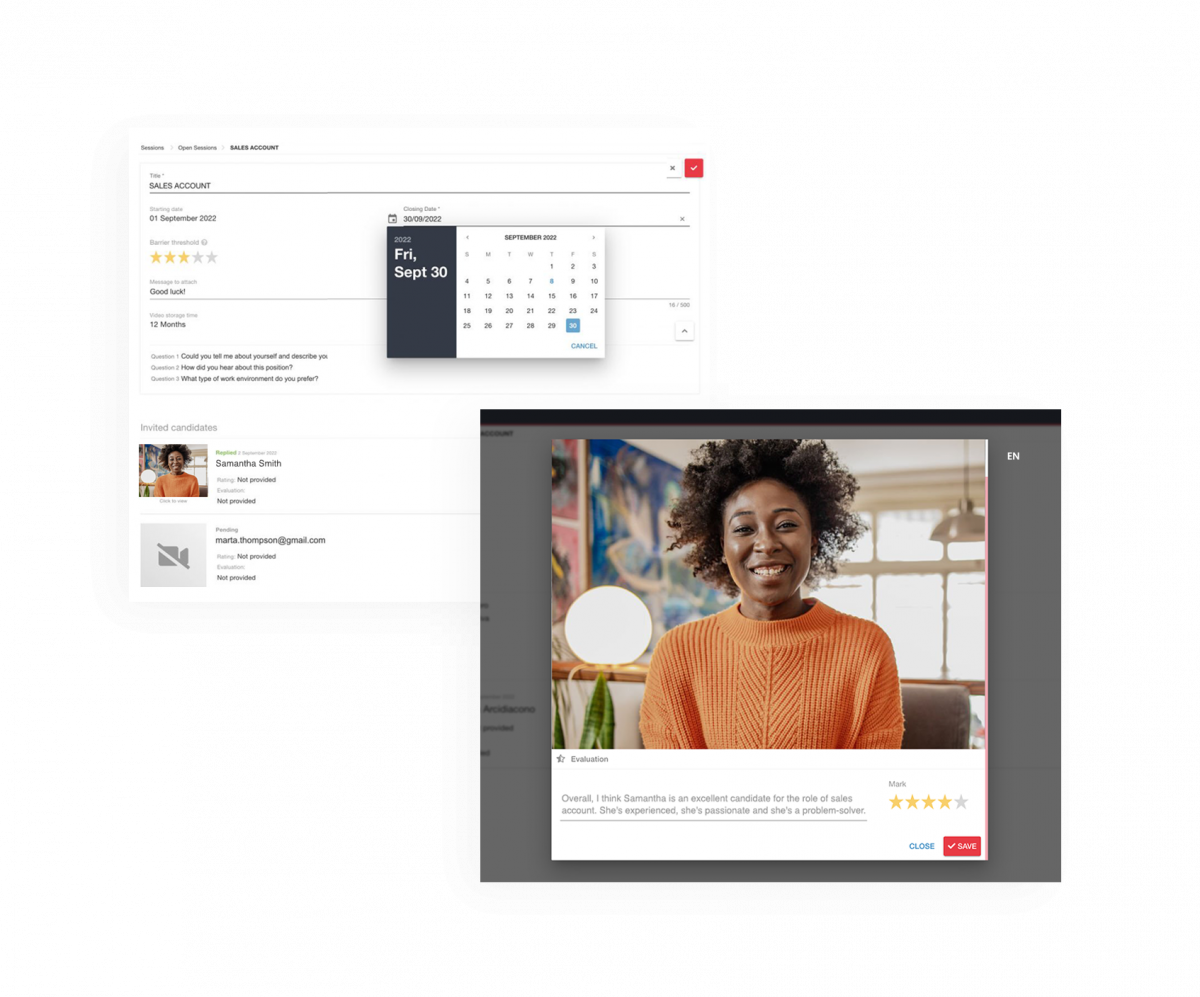
CVideo – On-demand video interviews
CVideo is a web-based platform for deferred video interviews, which enables a digital selection of candidates.