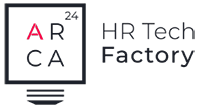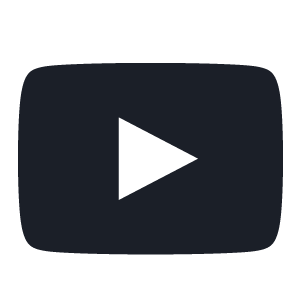What is SoftskillLab?
| Reference products | SoftskillLab |
| Release month | January 2021 |
Index of contents
1. 1. What is SoftskillLab?
2. Why should I choose SoftskillLab?
3. How many online tests can I send to candidates?
4. Is the solution easy to use?
5. Who can I contact in case of problems?
6. Can SoftskillLab be integrated with other tools and platforms?
7. In which languages is SoftskillLab available? Can I ask for additional languages?
8. Are you GDPR compliant?
9. Where is the platform hosting located? Where is my data?
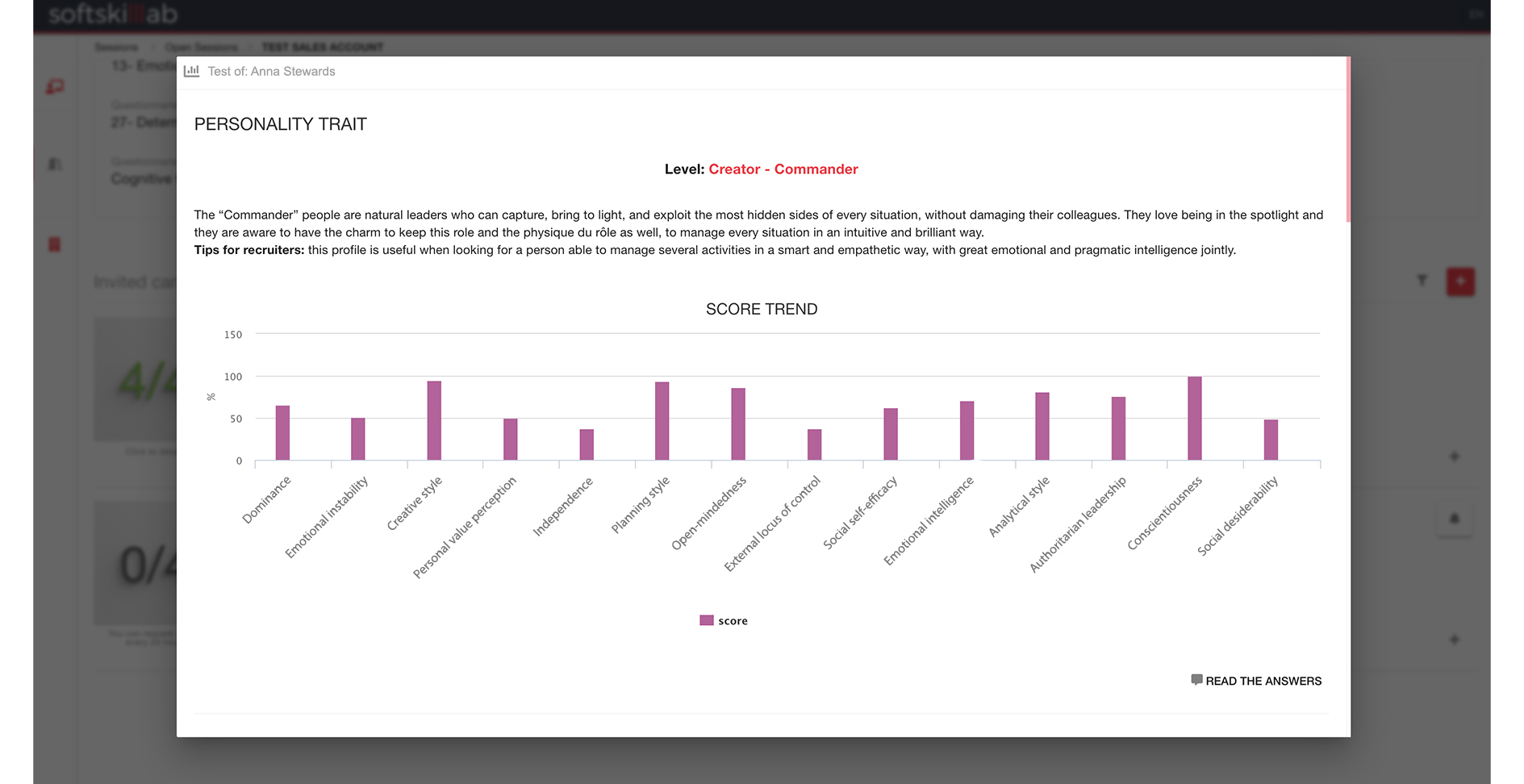
1. 1. What is SoftskillLab?
SoftskillLab is Arca24’s online psychological testing platform for the assessment of soft skills, personality factors, cognitive skills and psychological styles of candidates and employees.
2. Why should I choose SoftskillLab?
SoftskillLab is scientifically based, as the development of the tests was carried out in collaboration with the Università Cattolica of Milan.
All the skills and competences listed can be measured individually with an ad hoc test or can be combined with each other.
It allows for a tailor-made assessment depending on the purpose of its purpose: selection process, competence mapping, career guidance, etc.
3. How many online tests can I send to candidates?
The SoftskillLab library has 38 tests.
The number of tests you can send to candidates depends on the number of credits you have purchased.
Each test you send is worth 1 credit.
You can request customized credit packages: the higher the number of credits you buy, the lower the unit price of each credit.
Purchase the Flat plan for unlimited credits and testing!
4. Is the solution easy to use?
All our solutions are easy to use and manage.
On the page ‘How it works‘, all instructions for using the platform are explained step by step.
5. Who can I contact in case of problems?
If you have any problems registering or purchasing packages, you can contact us via this form.
In addition, exclusively for the flat plan, you can rely on our customer service telephone +41 91 210 34 91 for any information or help you may need.
6. Can SoftskillLab be integrated with other tools and platforms?
SoftskillLab can be easily integrated with other tools (ATS, Employee Management Software) and can be linked to job platforms and portals to ensure a 360-degree management of the whole assessment process.
7. In which languages is SoftskillLab available? Can I ask for additional languages?
Our technology is available in English, Italian, German, French, Spanish and Portuguese. If you need to have it in additional languages, you can make a request and this will be checked.
8. Are you GDPR compliant?
All our solutions are 100% GDPR compliant to protect the personal data and privacy of European citizens and residents within the EU member states.
9. Where is the platform hosting located? Where is my data?
We guarantee high standards of information security, providing our customers with quality and value.
The infrastructure is located at a data center in Frankfurt, with a replica in Amsterdam, and the servers are hosted at European data centers certified to ISO/IEC: 27001, 27017 and 27018.
Company
Arca24 is an HR Tech Factory specialised in the development of cloud software for the human resources sector.
Reference products
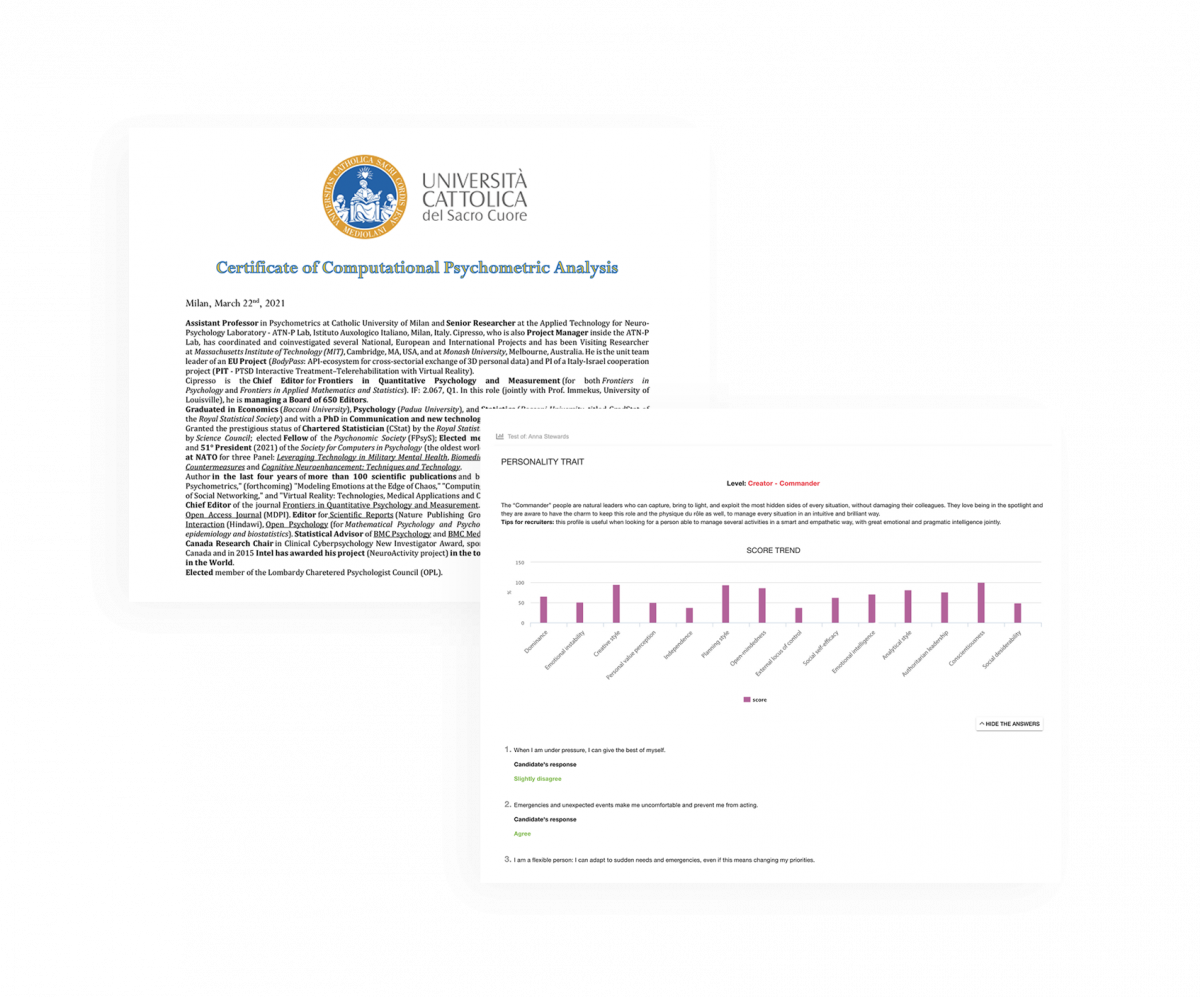
SoftskillLab – Online psychological testing platform
SoftskillLab is an online psychological testing platform that allows you to make an effective assessment of candidates and employees.

ExaminLab – Hard skills testing platform
ExaminLab is an online adaptive testing platform (based on “CAT” technology: Computerised Adaptive Tests) for the assessment of technical and language skills.
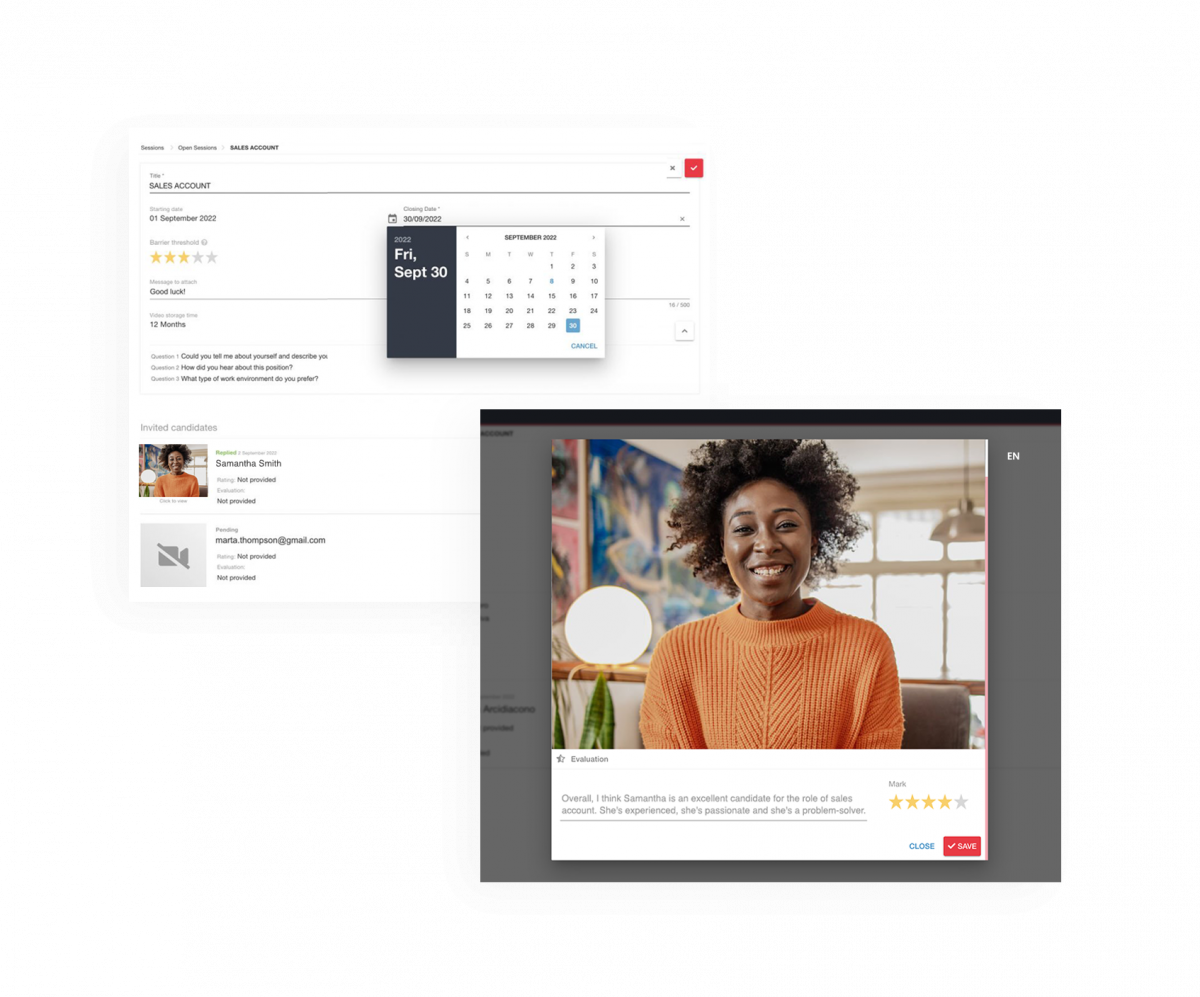
CVideo – On-demand video interviews
CVideo is a web-based platform for deferred video interviews, which enables a digital selection of candidates.