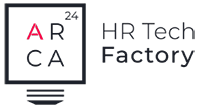automated video-interviews for pre-screening candidates
CVideo is a web platform to record automated video-interviews; it is an effective tool that enables recruiters to easily select applicants without losing any precious time.
It is accessible from all devices and it helps preselect those applicants whom are worth being interviewed personally.
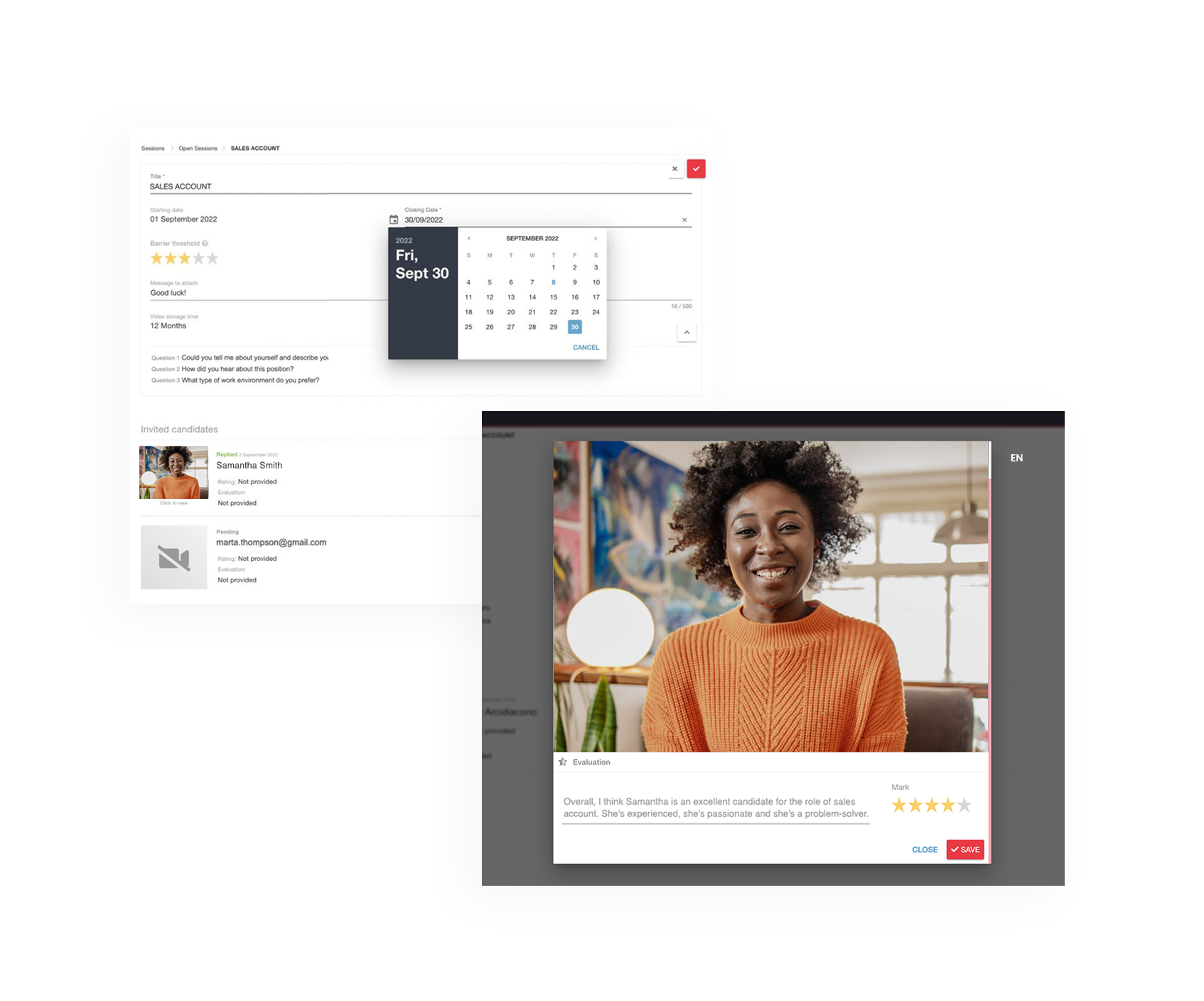
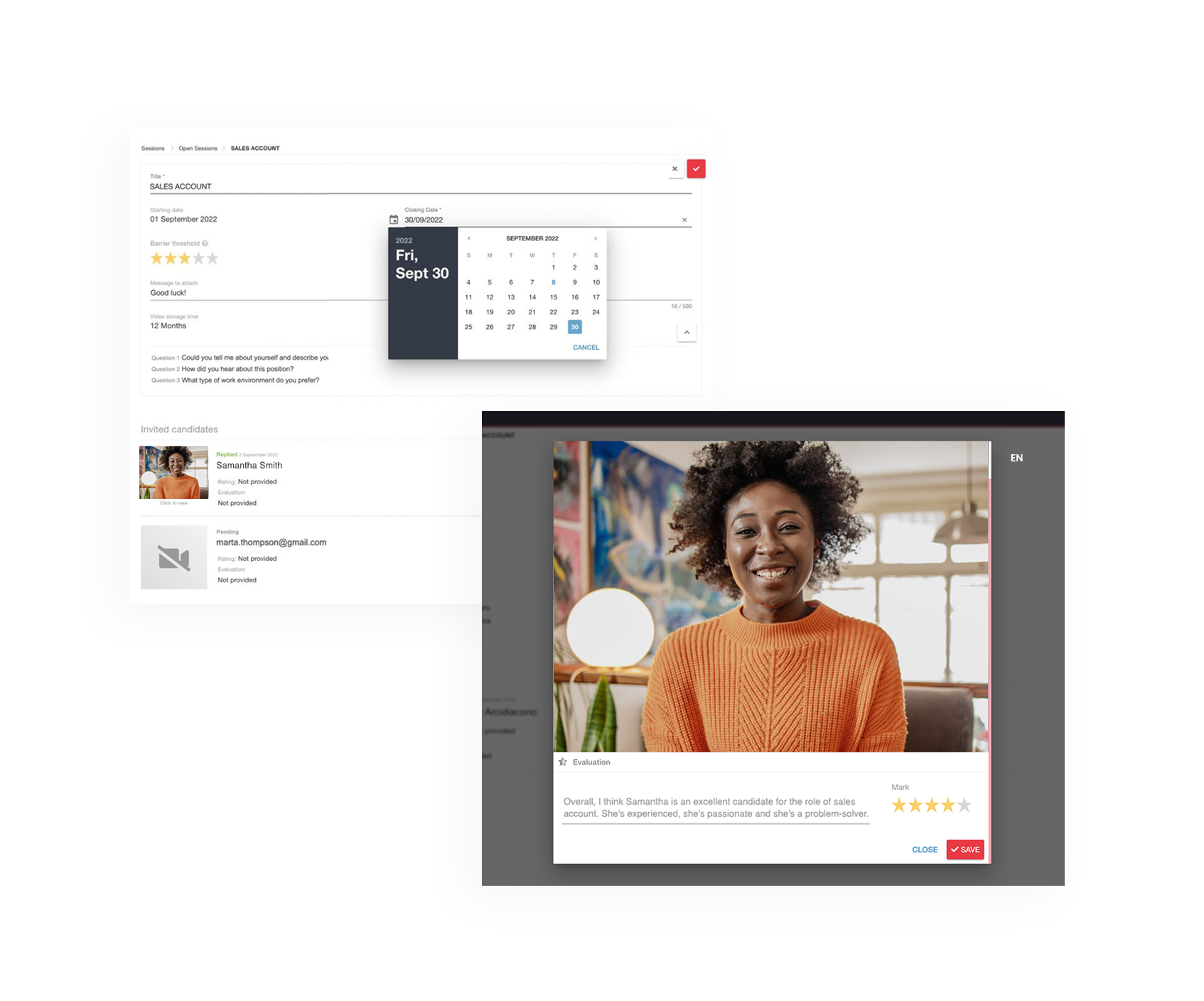
automated video-interviews for pre-screening candidates
CVideo is a web platform to record automated video-interviews; it is an effective tool that enables recruiters to easily select applicants without losing any precious time.
It is accessible from all devices and it helps preselect those applicants whom are worth being interviewed personally.
21-day free trial
Register for free on the platform and create your first video interview session in minutes.
Login to personal area
Already a CVideo user? Access your personal area using your credentials.
CVideo: a cloud solution for selecting candidates
CVideo is a web platform to record on-demand video-interviews. Automated video interview shorten the recruitment time, by enabling you to avoid interviews scheduled at inconvenient hours. You can also save time avoiding interviews with unsuitable candidates and compare the answer of your applicants as well.
By uploading the video session, the system will automatically interview the applicants selected for your job offer. You can easily file and review video interviews, as well as share them with your colleagues or with people outside your organization.
CVideo: a cloud solution for selecting candidates
CVideo is a web platform to record on-demand video-interviews. Automated video interview shorten the recruitment time, by enabling you to avoid interviews scheduled at inconvenient hours. You can also save time avoiding interviews with unsuitable candidates and compare the answer of your applicants as well.

By uploading the video session, the system will automatically interview the applicants selected for your job offer. You can easily file and review video interviews, as well as share them with your colleagues or with people outside your organization.
Company registration and login
In this section you can create your company profile by filling in a simple registration form where you will be asked to provide your access data to the platform as a recruiter and your company information.
Once you have filled in the form you will receive an automatic system email containing the data to access your company profile. For subsequent accesses, you will simply need to enter your credentials directly on the login page.
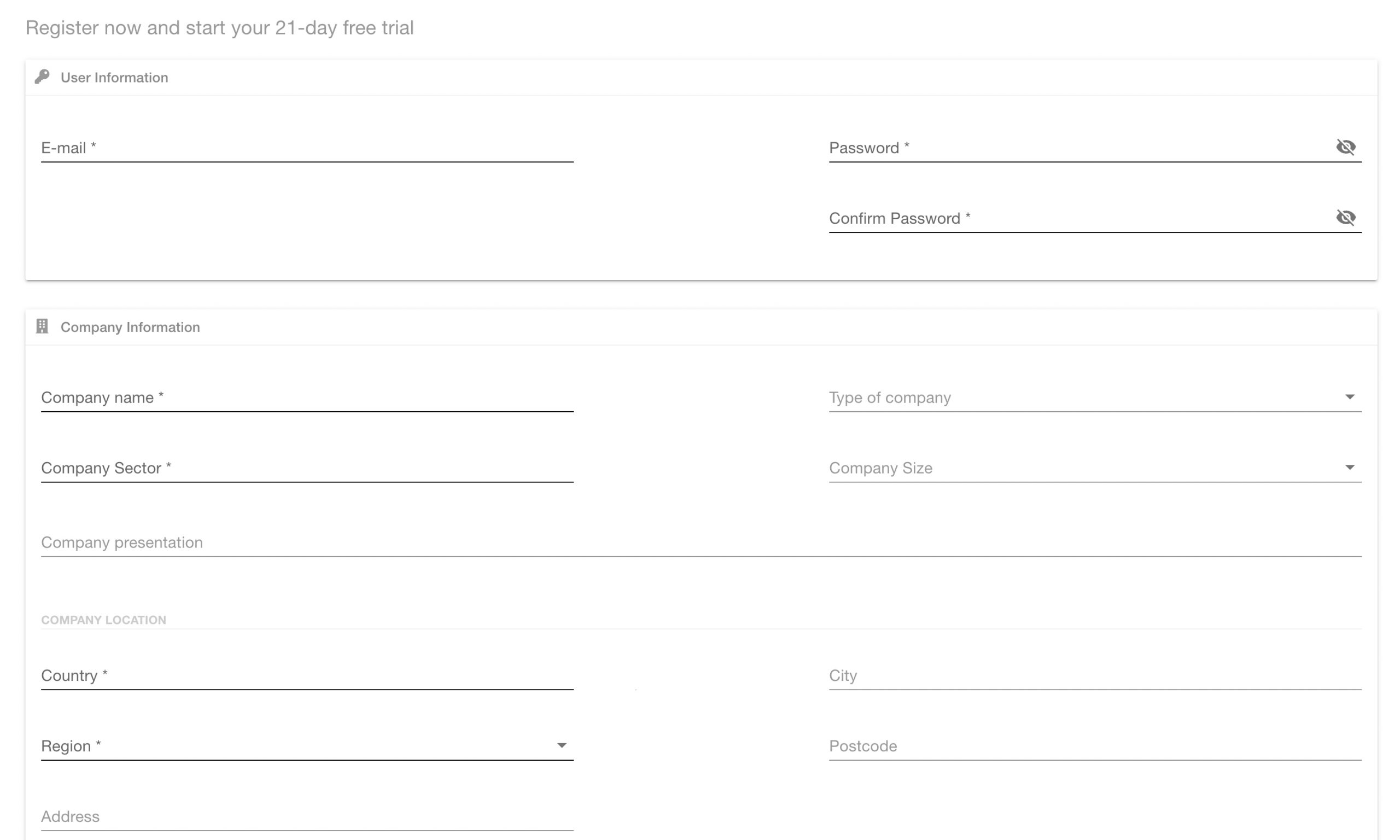
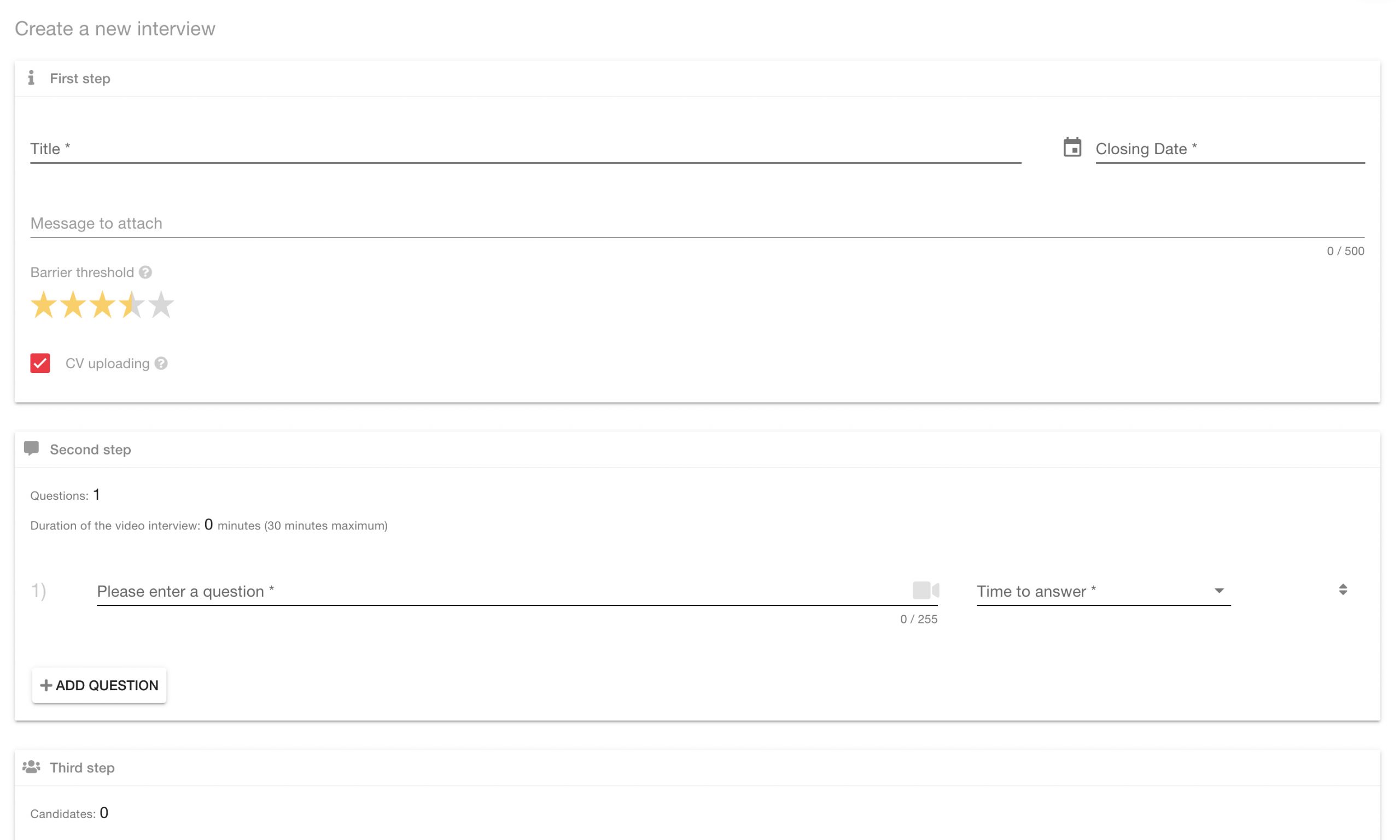
Creating a new video session
Once you have logged into your company area you can create a new interview session to which you can invite one or more candidates. You can give the session a title (usually the position you are searching for), provide a description – which will be visible to the candidate – and enter the questions you want to ask the candidate (in written form or by recording a video). Then simply enter the email addresses of the candidates you want to interview and click on “Create” and the system will send the contacts an invitation to the video interview.
Managing open sessions
In this section you can find all open video interview sessions, with details of the total number of candidates who have been invited to take part in the video interviews (and how many of these have already responded), and the days to the end of the session. The system allows you to download the summary of each session, add new candidates and solicit those who have not yet completed. Once the session is closed it will automatically be saved in the archive for the archiving time selected when creating the session.
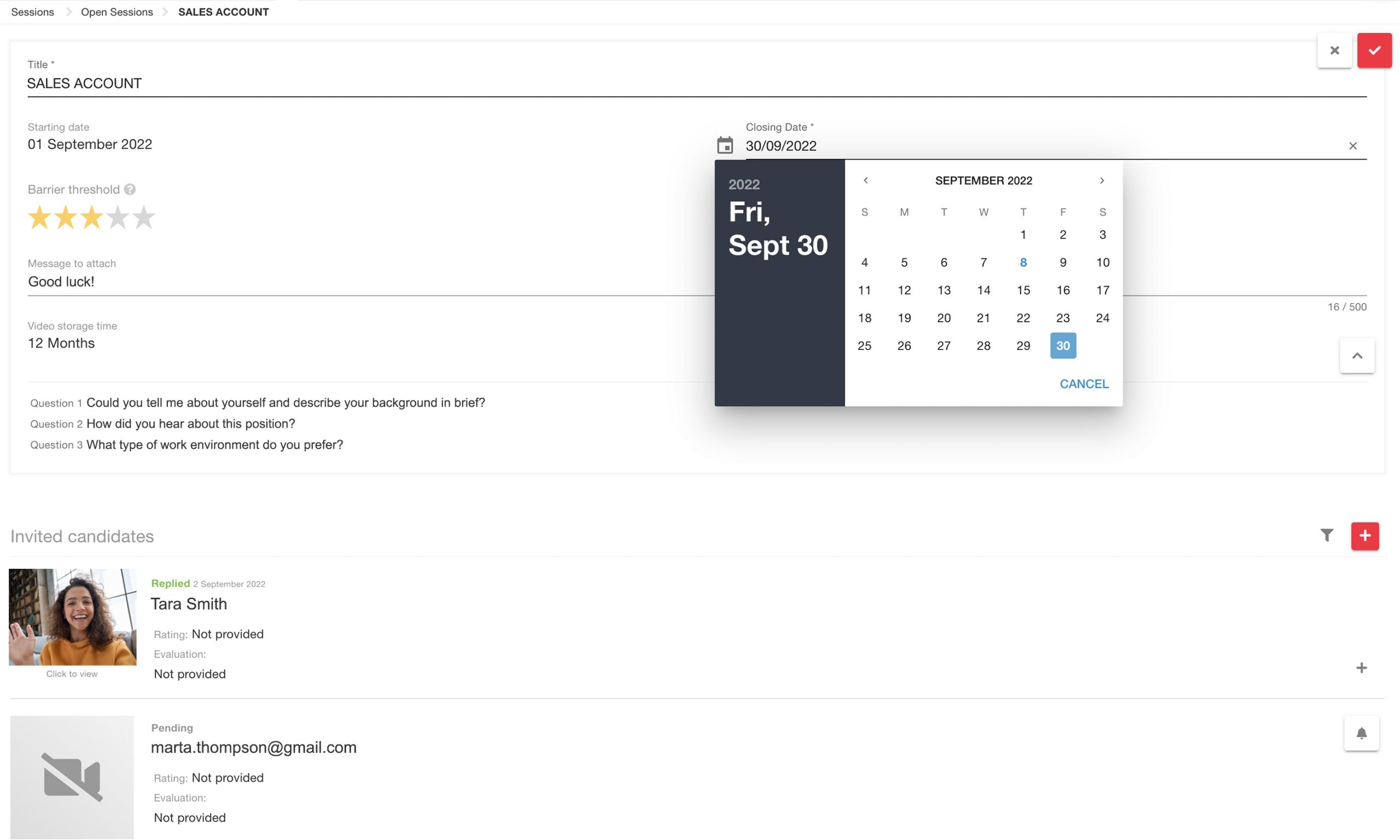
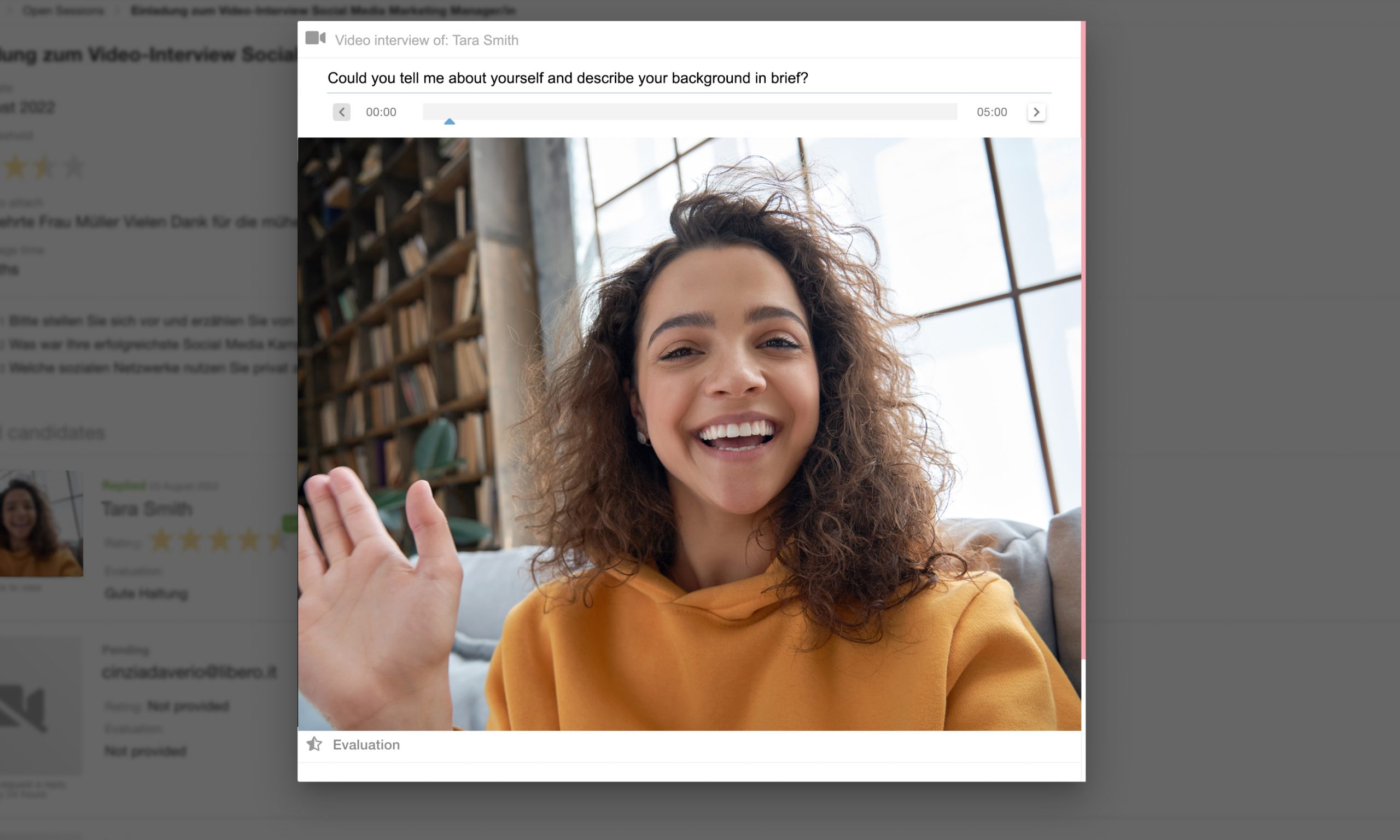
Assessment and selection
In the ‘open sessions’ section you can view all the video interviews carried out by candidates. Click on the title of the session to access the details; to view the video interviews simply click on the individual video and start playback. The profile can be rated using a star rating system (from 1 to 5) and/or by leaving a written comment; once saved, the rating will be stored in the system. The platform also offers the possibility of sharing video interviews externally by sending a simple link.
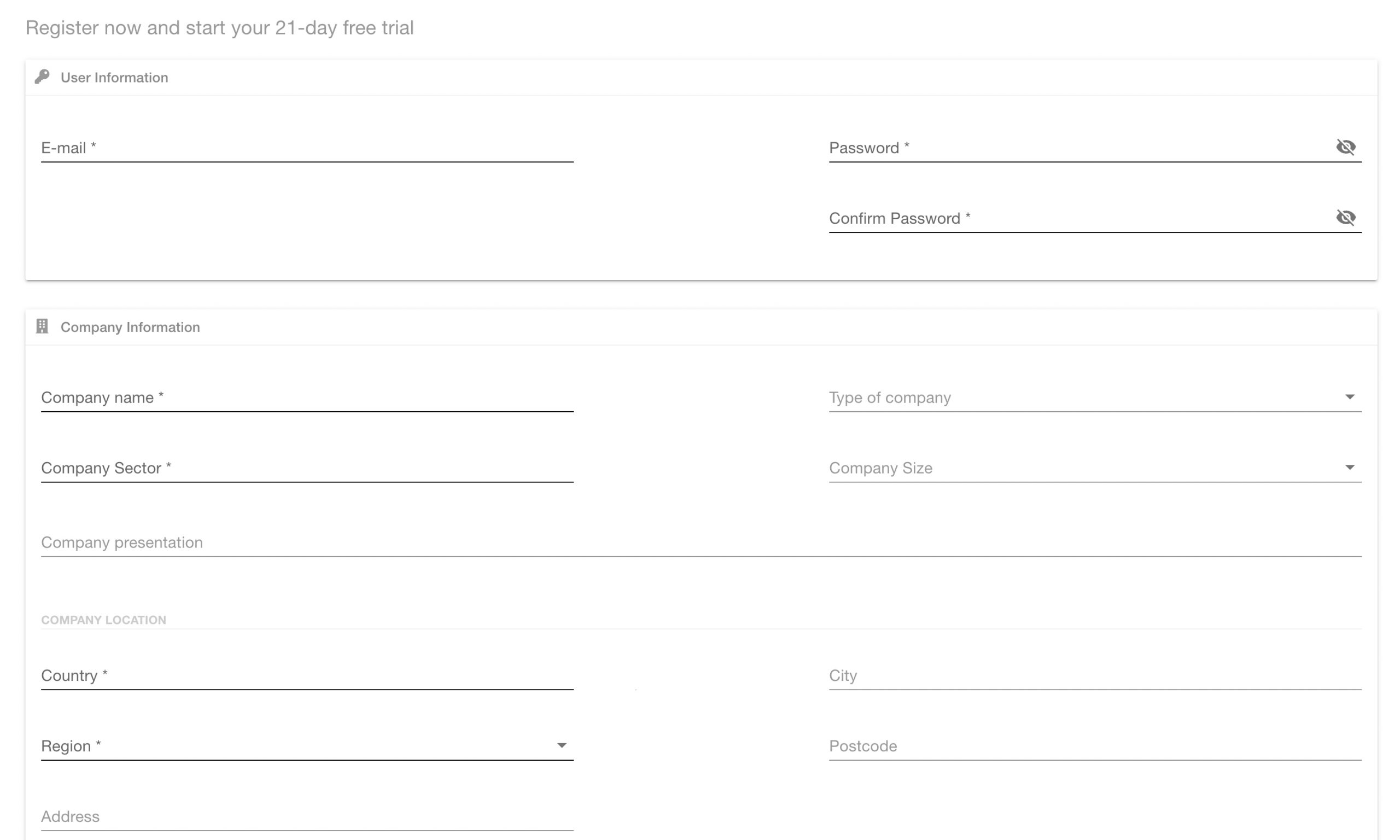
Company registration and login
In this section you can create your company profile by filling in a simple registration form where you will be asked to provide your access data to the platform as a recruiter and your company information.
Once you have filled in the form you will receive an automatic system email containing the data to access your company profile. For subsequent accesses, you will simply need to enter your credentials directly on the login page.
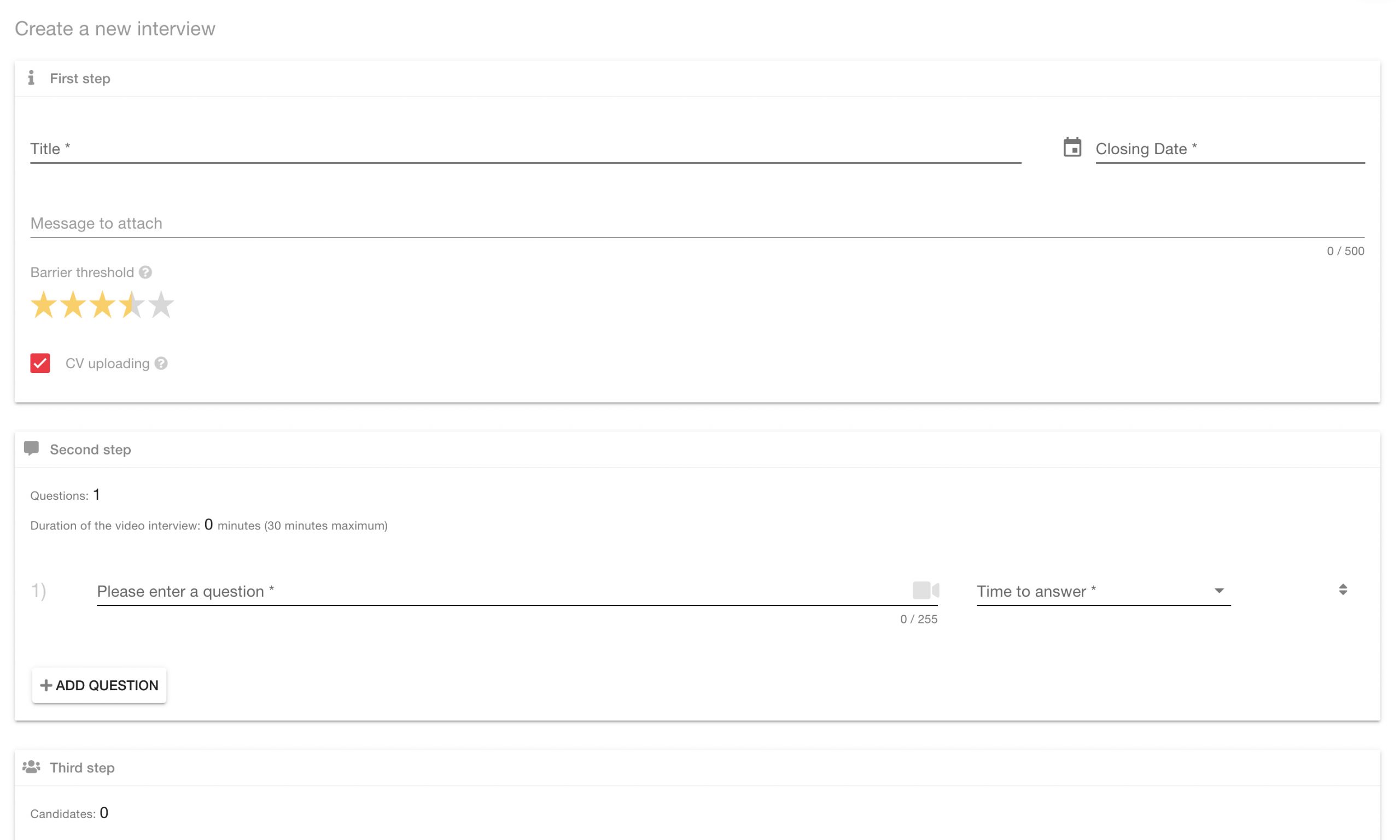
Creating a new video session
Once you have logged into your company area you can create a new interview session to which you can invite one or more candidates. You can give the session a title (usually the position you are searching for), provide a description – which will be visible to the candidate – and enter the questions you want to ask the candidate (in written form or by recording a video). Then simply enter the email addresses of the candidates you want to interview and click on “Create” and the system will send the contacts an invitation to the video interview.
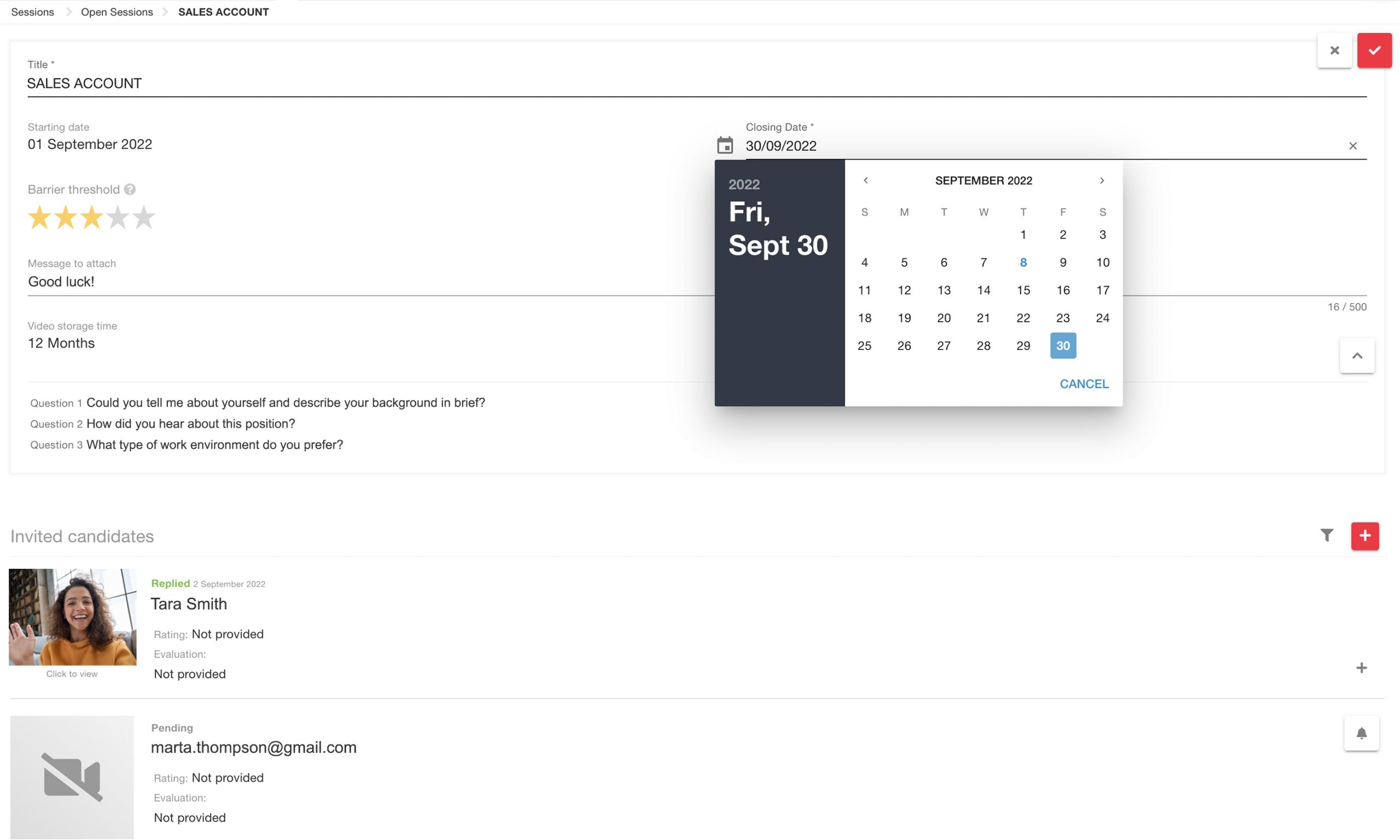
Managing open sessions
In this section you can find all open video interview sessions, with details of the total number of candidates who have been invited to take part in the video interviews (and how many of these have already responded), and the days to the end of the session. The system allows you to download the summary of each session, add new candidates and solicit those who have not yet completed. Once the session is closed it will automatically be saved in the archive for the archiving time selected when creating the session.
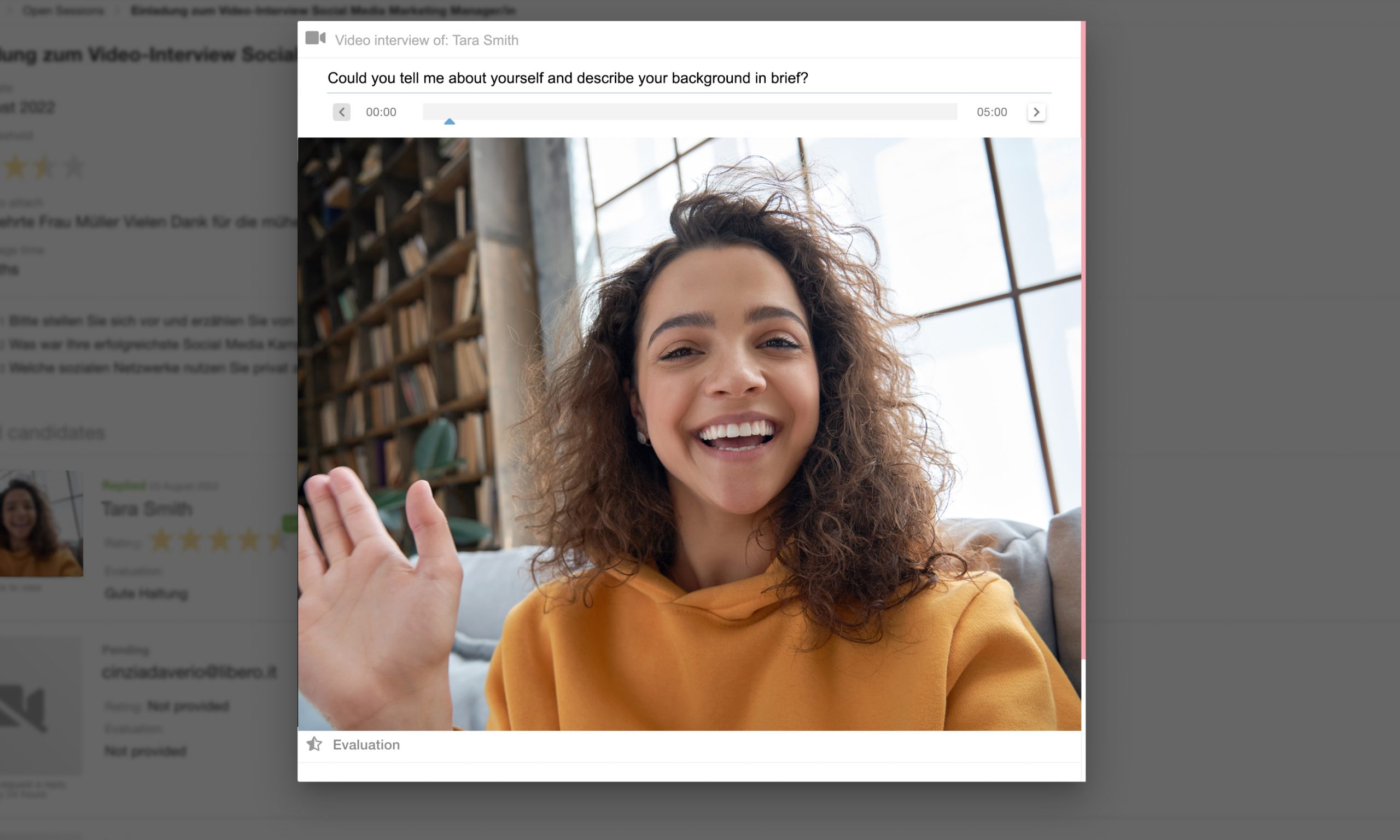
Assessment and selection
In the ‘open sessions’ section you can view all the video interviews carried out by candidates. Click on the title of the session to access the details; to view the video interviews simply click on the individual video and start playback. The profile can be rated using a star rating system (from 1 to 5) and/or by leaving a written comment; once saved, the rating will be stored in the system. The platform also offers the possibility of sharing video interviews externally by sending a simple link.
21-days free trial
Register on the platform and access the demo site to test all the functionalities of the software in complete autonomy, with no obligation to purchase, for 21 days.
Flexible plans
Choose the subscription that suits your needs: quarterly, half-yearly or yearly subscription, with no price variation.
Customized packages
CVideo offers five different subscription types. You can also request a tailor-made package.
Advanced technologies
By uploading the video session, the system will automatically interview the applicants selected for your job offer.
21-days free trial
Register on the platform and access the demo site to test all the functionalities of the software in complete autonomy, with no obligation to purchase, for 21 days.
Flexible plans
Choose the subscription that suits your needs: quarterly, half-yearly or yearly subscription, with no price variation.
Customized packages
CVideo offers five different subscription types. You can also request a tailor-made package.
Advanced technologies
By uploading the video session, the system will automatically interview the applicants selected for your job offer.
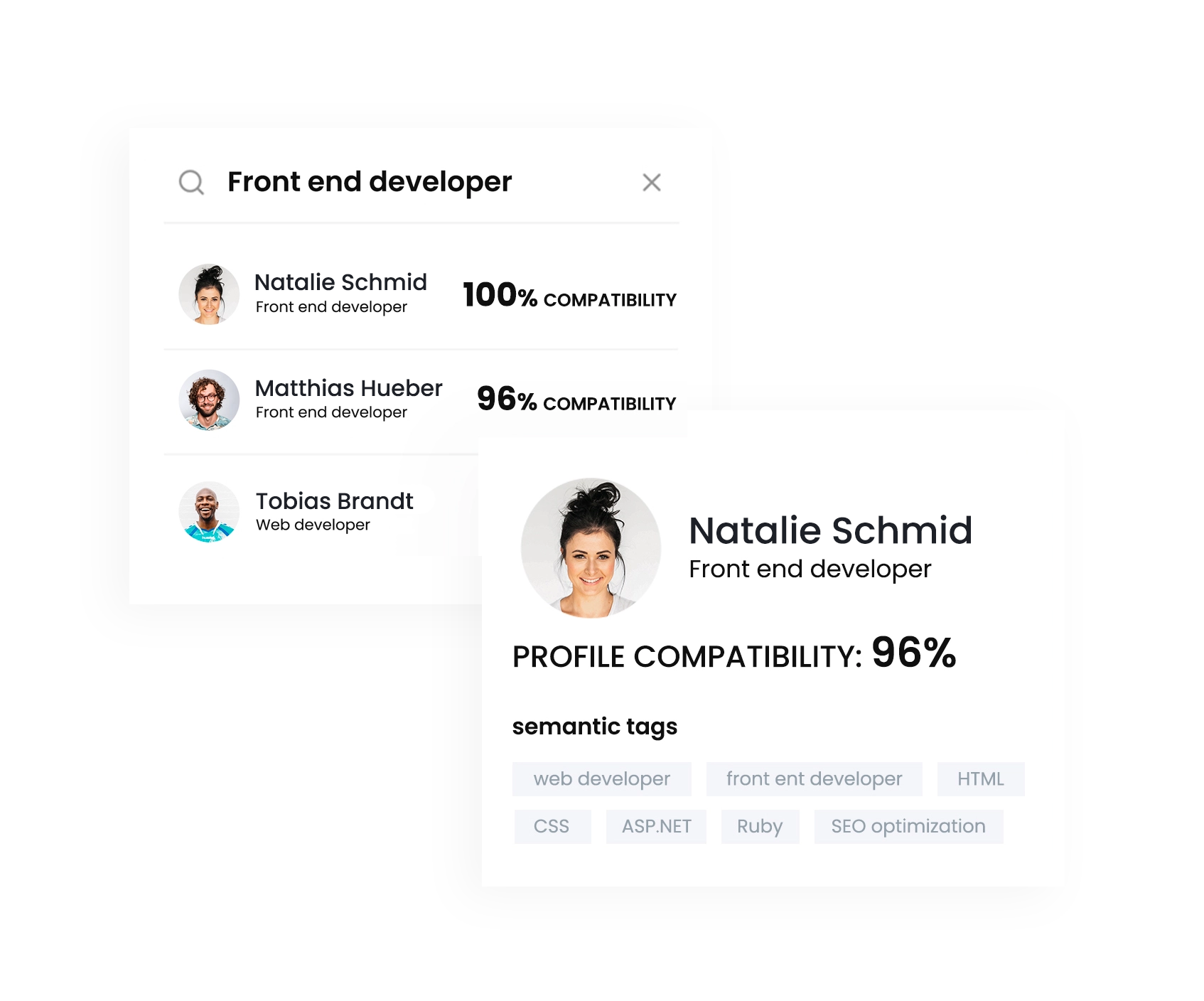
Complete your process by integrating CVideo with an ATS
Talentum ATS is an artificial intelligence-based Applicant Tracking System designed for human resources.
Our Applicant Tracking System is able to read the skills in CVs and the requirements in job vacancies and identify matches, returning a list of profiles sorted by degree of compatibility with the search.
For each selection process, Talentum simultaneously proposes a list of compatible candidates that includes both active candidates, i.e., those who apply for the job offer, and passive candidates, who are already in the current database.
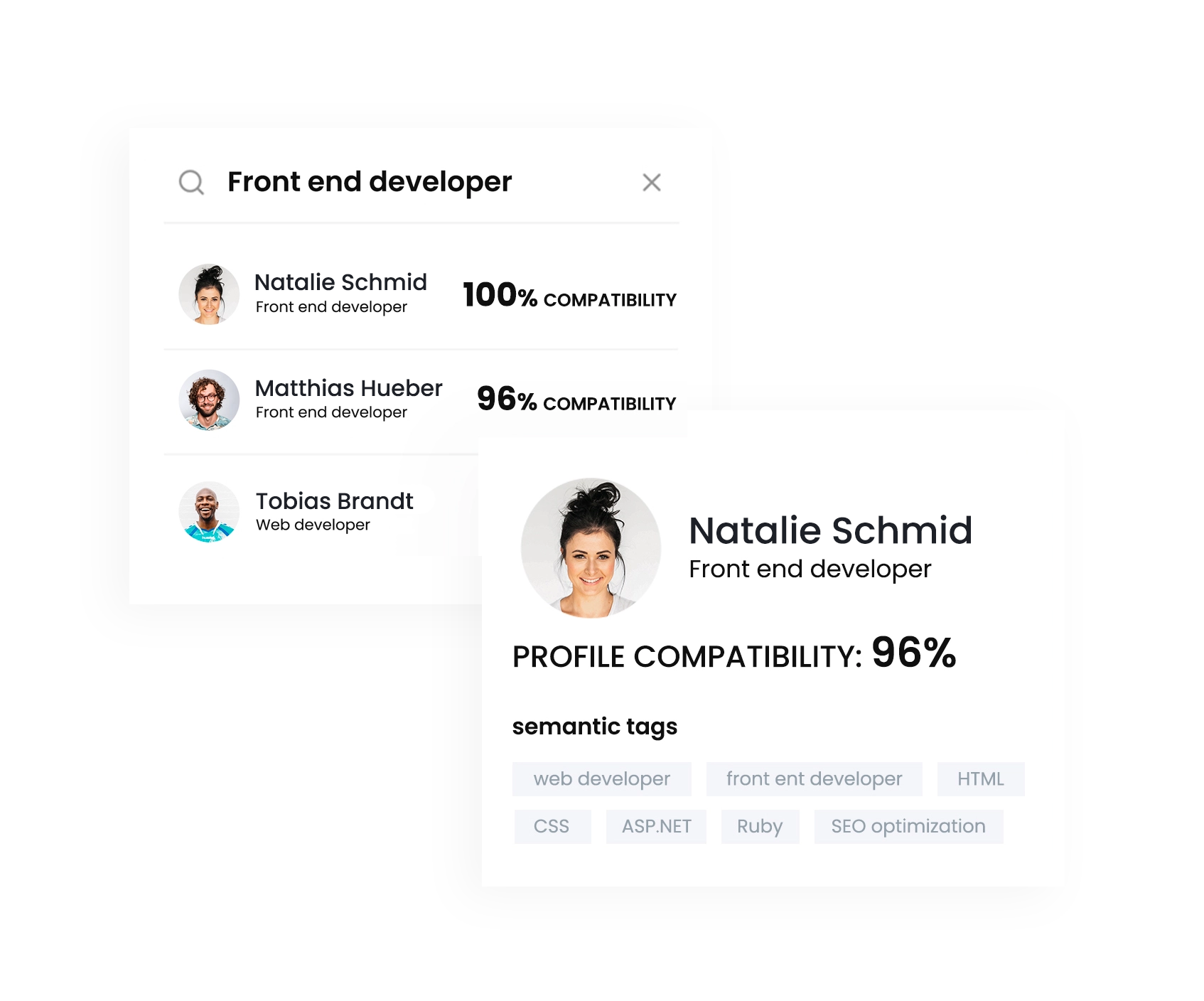
Complete your process by integrating CVideo with an ATS
Talentum ATS is an artificial intelligence-based Applicant Tracking System designed for human resources.
Our Applicant Tracking System is able to read the skills in CVs and the requirements in job vacancies and identify matches, returning a list of profiles sorted by degree of compatibility with the search.
For each selection process, Talentum simultaneously proposes a list of compatible candidates that includes both active candidates, i.e., those who apply for the job offer, and passive candidates, who are already in the current database.
Combine CVideo with another assessment tool
Do you want an 360 degree assessment of candidates and employees?
Discover Arca24’s other online platforms:
- ExaminLab allows you to measure the technical and professional skills of examinees with adaptive tests of incremental difficulty.
- SoftskillLab allows you to make soft skills assessments of candidates and employees using psychometric tests ( developed in collaboration with the Catholic University of Milan).
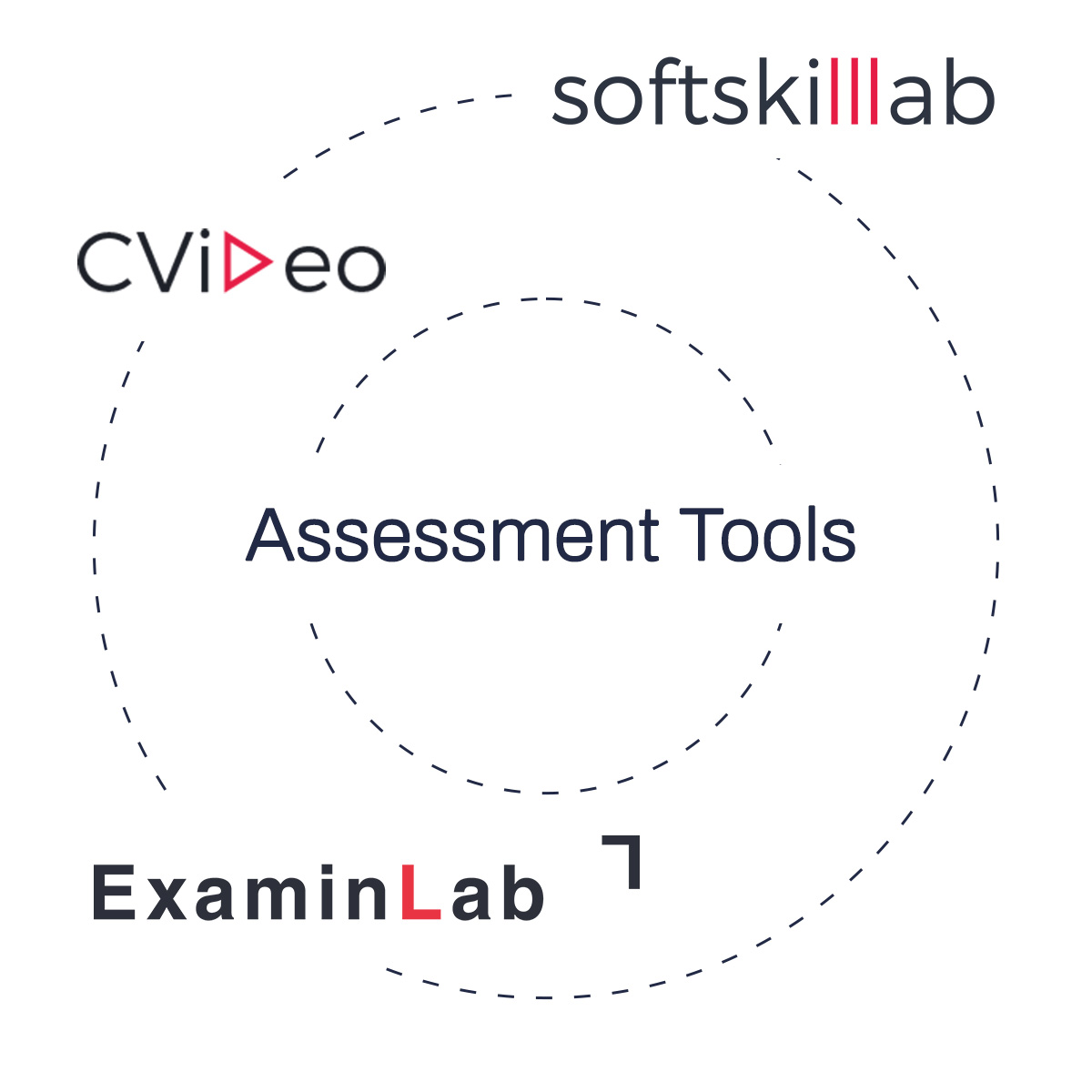
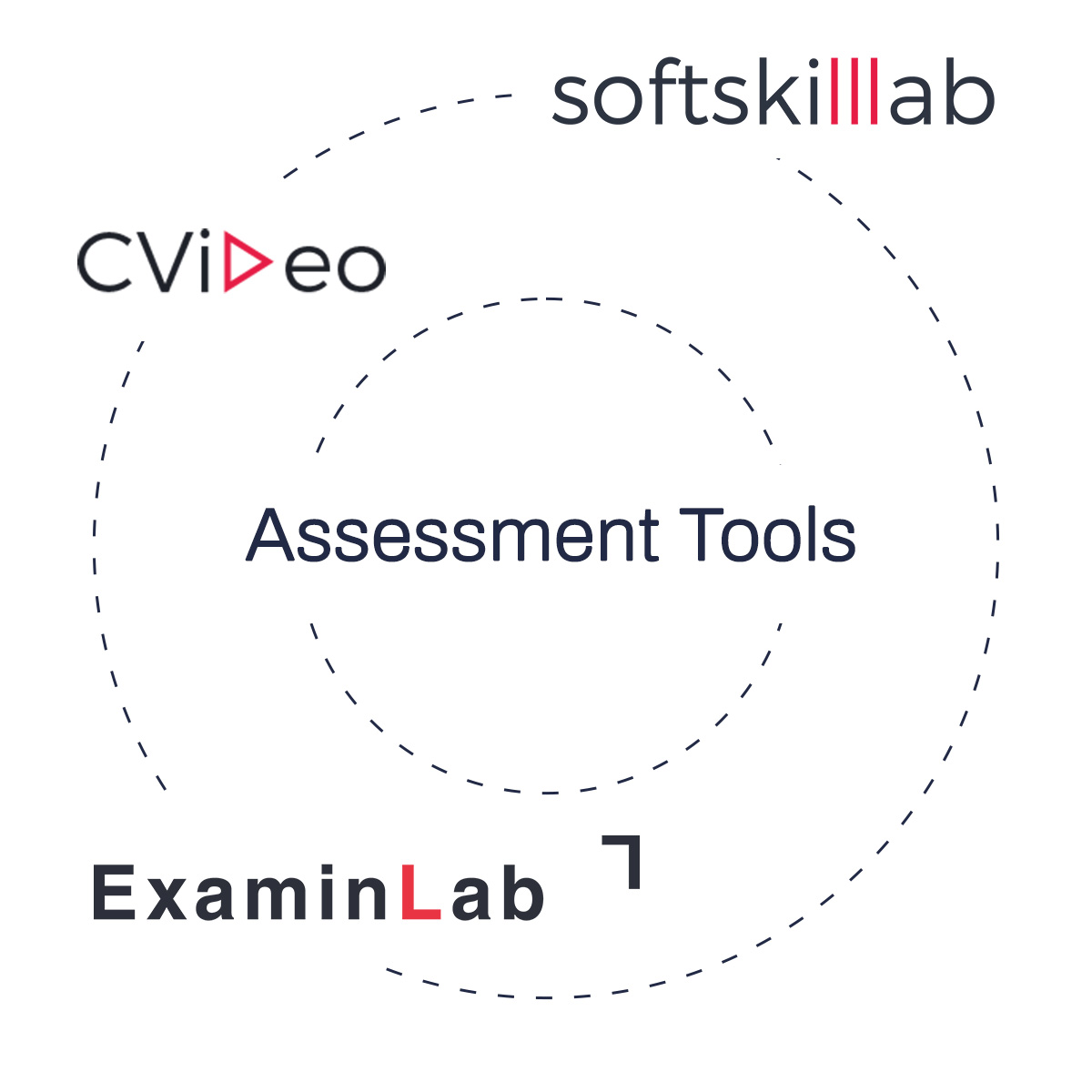
Combine CVideo with another assessment tool
Do you want an 360 degree assessment of candidates and employees?
Discover Arca24’s other online platforms:
- ExaminLab allows you to measure the technical and professional skills of examinees with adaptive tests of incremental difficulty.
- SoftskillLab allows you to make soft skills assessments of candidates and employees using psychometric tests ( developed in collaboration with the Catholic University of Milan).
Discover all the packages available on CVideo
STARTER
€109
10 credits
SMALL
€449
50 credits
MEDIUM
€699
100 credits
LARGE
€999
200 credits
FLAT
€950/month
unlimited credits
Discover all the packages available on CVideo
STARTER
€109
10 credits
SMALL
€449
50 credits
MEDIUM
€699
100 credits
LARGE
€999
200 credits
FLAT
€950/month
unlimited credits
Request a free, no obligation demo
In just 30 minutes, our consultants will guide you through CVideo and answer all your questions.
- Introduction to the main product features
- Analysis of your needs
- Access to the demo area
Request a free, no obligation demo
In just 30 minutes, our consultants will guide you through CVideo and answer all your questions.
- Introduction to the main product features
- Analysis of your needs
- Access to the demo area
Fill in the form and schedule a free demo of CVideo